Gunkz
On Sabtu, 07 Mei 2011
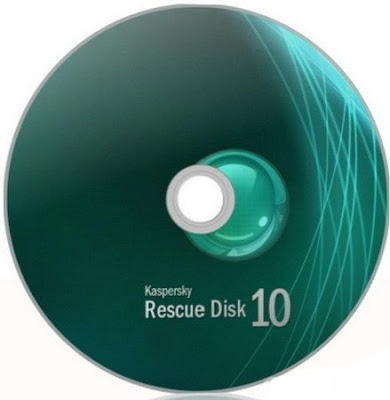
DOWNLOAD Kaspersky Rescue Disk 10.0.29.2 Part 3
Kaspersky Rescue Disk 10 - A special program with the scanner Kaspersky Anti-Virus 2009, designed for testing and treatment of infected computers. It is not used as a permanent means of protection against viruses, and is used in cases where the computer is already infected. The program operates effectively and in those cases where the powerless are other antivirus programs that run under the operating system.
Kaspersky Rescue Disk 10 - A special program with the scanner Kaspersky Anti-Virus 2009, designed for testing and treatment of infected computers. It is not used as a permanent means of protection against viruses, and is used in cases where the computer is already infected. The program operates effectively and in those cases where the powerless are other antivirus programs that run under the operating system.
The secret to effective operation of the program is that in Disaster Recovery mode are accessible only problem updating database, checking facilities, rolling back updates and view the statistics, there are malicious programs that may be present in the system, do not get control, and therefore, no way may interfere with proper operation of the system.
User is provided with enough opportunities to manage the program. He can set options for checking for viruses (set / change the security level, set the following actions when threats are detected, to generate a list of objects to test, change the type of the objects, to limit the duration of testing, set options for checking multiple files, change the method of testing at any time restore all default settings).
For the task of updating the user can select the update source, configure the proxy server, specify the locale, and, if necessary, can be rolled back for the latest updates.
The user can also select categories of detected threats, to form a trusted zone, set up notifications, set the time for storing files reports, specify parameters storing objects of quarantine and backup storage.
User through the program may prepare a report on the scan and update tasks, as well as information and statistics on the program.
System requirements:
Support for booting from USB (if the disk image will be placed on the USB) or CD / DVD;
File systems supported FAT32/NTFS/Ext2/Ext3/Ext4/Reiser;
VESA-compatible video card;
The processor of at least 300 MHz and at least 256 MB of RAM for Microsoft Windows XP (SP2 or higher)
or
The processor of at least 800 MHz and 512 MB of RAM for Microsoft Windows Vista (32/64 bit)
or
The processor of at least 1 GHz and at least 1 GB of RAM (32-bit) or more than 2 GB of RAM (64-bit) for Microsoft Windows 7 (32/64 bit).
User is provided with enough opportunities to manage the program. He can set options for checking for viruses (set / change the security level, set the following actions when threats are detected, to generate a list of objects to test, change the type of the objects, to limit the duration of testing, set options for checking multiple files, change the method of testing at any time restore all default settings).
For the task of updating the user can select the update source, configure the proxy server, specify the locale, and, if necessary, can be rolled back for the latest updates.
The user can also select categories of detected threats, to form a trusted zone, set up notifications, set the time for storing files reports, specify parameters storing objects of quarantine and backup storage.
User through the program may prepare a report on the scan and update tasks, as well as information and statistics on the program.
System requirements:
Support for booting from USB (if the disk image will be placed on the USB) or CD / DVD;
File systems supported FAT32/NTFS/Ext2/Ext3/Ext4/Reiser;
VESA-compatible video card;
The processor of at least 300 MHz and at least 256 MB of RAM for Microsoft Windows XP (SP2 or higher)
or
The processor of at least 800 MHz and 512 MB of RAM for Microsoft Windows Vista (32/64 bit)
or
The processor of at least 1 GHz and at least 1 GB of RAM (32-bit) or more than 2 GB of RAM (64-bit) for Microsoft Windows 7 (32/64 bit).







